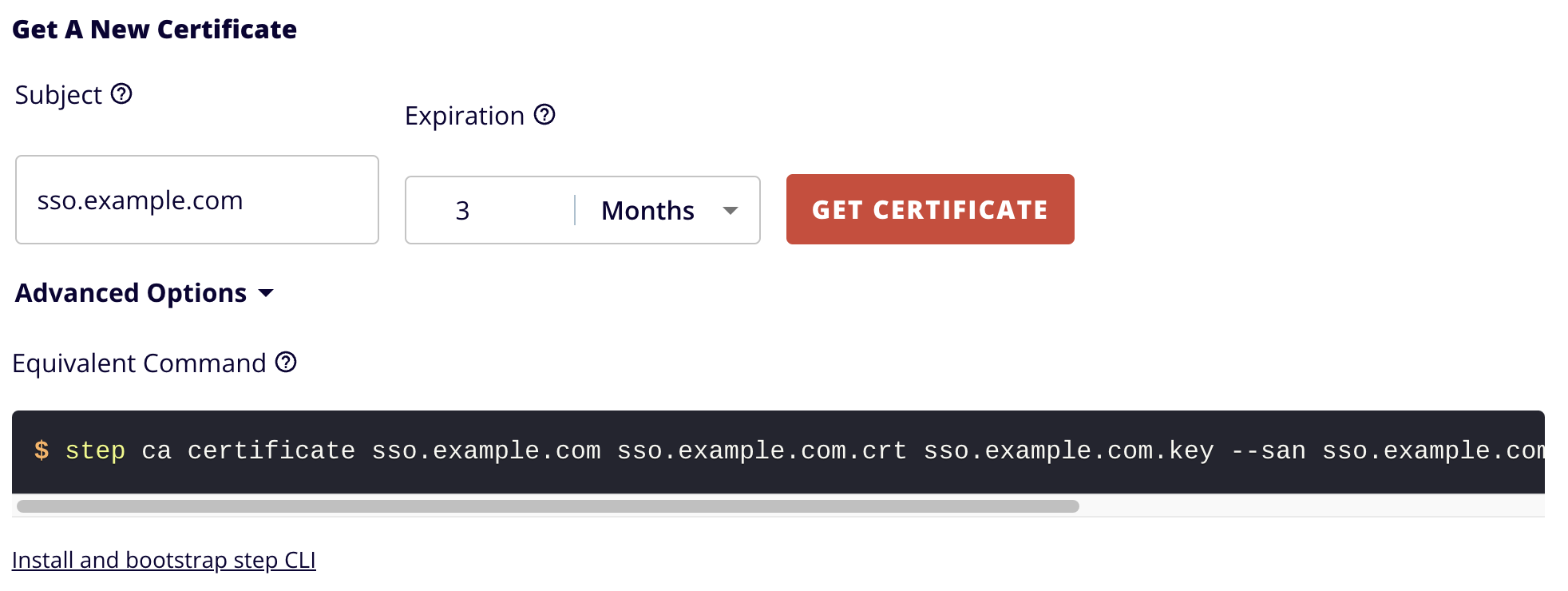Using your Certificate Manager Dashboard, creating certificates is point-and-click.
While you can run your own open-source certificate manager, you can take advantage of Smallstep's Certificate Managed hosting service, which provides a user interface that makes things easier to set up, manage, and report on.
Generate your first certificate on your hosted Smallstep account
- Create a new team, or sign into your existing team
- Add a new Authority (or edit an existing one)
- In the "Get a new Certificate" section, follow the instructions or use the pre-generated command line equivalent. (example screenshot)
👆 Don't forget to also run the "Install and bootstrap step CLI" section. The `step` CLI will be your primary interface for requesting certificates from your CA.