Here's a quick start for the Customer API
After you have been granted access to the Smallstep Customer API on your account, you can generate a token to authorize calls to the API. This bearer type of token allows you to ensure security by generating as many tokens as you need, avoiding the use of the same token for multiple services. This also gives you the flexibility to allocate and track API usage by different departments, groups, or teams.
Don't have an API token? Here's how to get access.
Creating your first token
To use the customer API, you will need a bearer token. Simply log into your Dashboard and navigate to the settings section in the bottom left menu. Click on the "Add a Token" button to create your token. When naming the token, choose a title that accurately describes its purpose.
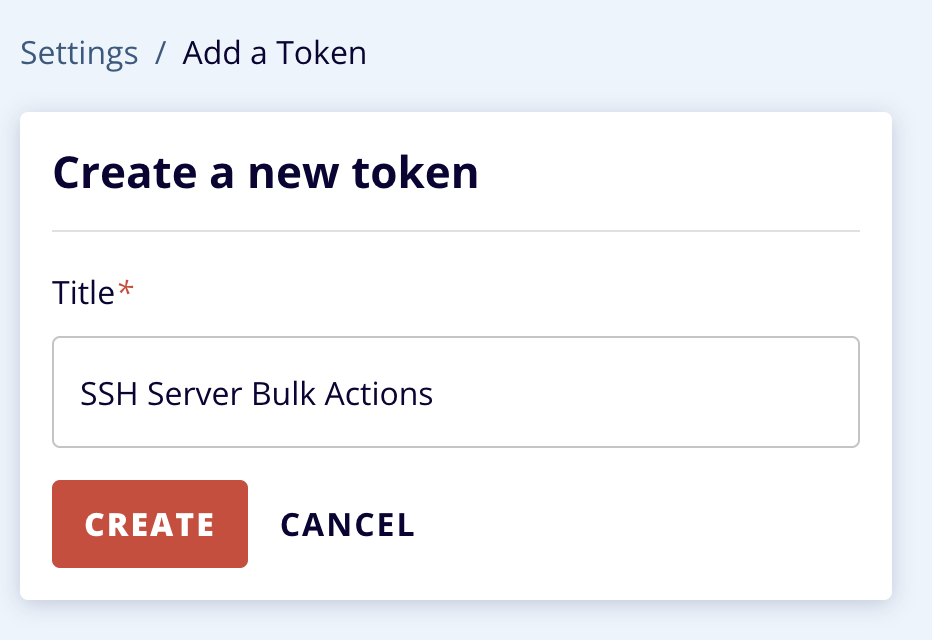
Once you create the token you'll be presented with the API Token Secret which you'll use for API calls.
Note that this is the only time you will see this token. The API token is considered a sensitive credential and is not stored in our database. Please save it now in a safe place for reference later.
Exploring the API online docs
Smallstep provides a convenient web-based tool that allows you to inspect and query the customer API in real time. With this tool, you can easily perform actions directly in your browser and even copy code samples for automation purposes.
To get started, simply visit the API gateway overview page and test your first API action using the token you generated earlier. This will give you a hands-on experience with how the API works and what it can do for you.
After that, take some time to explore the various endpoints available. By doing so, you can discover all the different calls that you can make using the API. Additionally, you can also find detailed explanations of the supported parameters for each web service call in the schema section.
If you have any questions or need assistance with the API, don't hesitate to reach out to our support team. We're here to help you make the most out of our customer API.